Example of Mobile Home Bill of Sale Form As Is MS Word
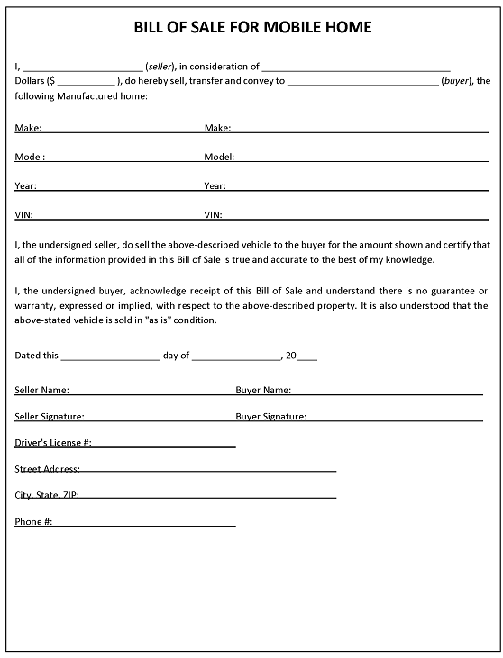
This Microsoft Word Mobile Home Bill of Sale Form As Is is specifically worded for the sale of a used mobile home. If you are selling or buying a specific type of personal property, visit our Bill of Sale Forms Page.
Table of Contents
Convenient MS Word document allows you to print the form, fill in the blanks, and print the completed form within minutes. Be sure to save the document to your records so you have it for future reference.
Document can be saved to your computer or other device. If you are printing the form “as is,” be sure to carefully double check the wording. In most cases you may want to customize or edit the text before completing the form. This is particularly important if you operate a business or hobby and might use the form for multiple customers. Edit the document and add your business information then save the new version for your recorders.
In order to customize or edit this Bill of Sale you will need MS Word or similar software installed on your computer or device.
Downloading and Saving the Mobile Home Bill of Sale Form As Is
Save the document to your computer before attempting to customize or edit it
Word documents may be completed and saved using Microsoft Word or an equivalent document editing program. You must have this software installed on your computer. To customize, personalize, or edit the form, you must first save the document to your computer.
Completing the Microsoft Word Mobile Home Bill of Sale Form As Is
- Use MS Word or a similar document editing program to open the empty form that you saved to your computer or network
- Complete the form
- Go to File > Print
- Choose to save the document as a Word document. The exact file extension will vary depending on the version of Word that you are using. In most cases the file extension will be DOC or DOCX
- Choose the location where you would like to save the file on your computer
- Click Save